Part 8 - Manual Application of Updates
Lecture: Owerview of the dKart Office Inspector 6.6

This lecture explains how to manually apply ENC updates (ER files) in dKart Inspector when automatic application is not possible. The update process includes validation checks and detailed reporting to help identify and resolve data issues.
Covered in this video:
Manual update control ensures flexibility when working with complex or incomplete ENC datasets.
Covered in this video:
- Update tools and application modes: Step Update, Apply Update, Apply All
- Interpreting results via the Updates Tree and Reports panel
- Typical update errors: object not found, illegal attributes, version mismatches, geometry issues
- Navigating to problem areas directly from the report
- Step-by-step summary of the manual update procedure
Manual update control ensures flexibility when working with complex or incomplete ENC datasets.
Video Version:
Manual Application of ENC Updates
Playlist
dKart Inspector


Loading...