dKart Editor
latest version: 3.6
dKart Office

Coordinate Table Objects - The Coordinate Table pane displays the geometry of spatial objects in tabular form. Users can set a different Datum for input, which recalculates to the chart's Datum. Coordinates can be imported/exported, entered as absolute/relative, and range units can be defined.
About
The dKart Editor is a pivotal component of the dKart Office, serving as the backbone for the creation, maintenance, and management of vector Electronic Navigational Charts (ENCs) throughout their lifecycle. This software solution not only forms an integral part of the comprehensive dKart ecosystem but also operates as a standalone tool, empowering users to independently develop, validate, and maintain a limited number of ENC charts.
The dKart Editor is a tool that performs a variety of cartographic tasks, ranging from creating a vector chart and compiling it, then editing and creating updates to generating an exchange dataset.
The program fully complies with the requirements standards and specifications of S-57 edition 3.1.3, Additional Military Layers of ENCs and Inland ENCs. Specific import and export tools support a variety of well-known data formats, facilitating data interchange with third-party programs. dKart Editor is entirely UNICODE-compliant, providing support for all national languages used in ENCs.
If the Editor is used in conjunction with the dKart Archive, as an integral part of the dKart Office suite, it forms the core of the process for creating and maintenance process. Through its integration with other databases and office programs from the dKart suite, users can significantly enhance their capabilities for creating and updating ENCs. For further information on the features of the Editor, please refer to the Features section.
The dKart Editor is a tool that performs a variety of cartographic tasks, ranging from creating a vector chart and compiling it, then editing and creating updates to generating an exchange dataset.
The program fully complies with the requirements standards and specifications of S-57 edition 3.1.3, Additional Military Layers of ENCs and Inland ENCs. Specific import and export tools support a variety of well-known data formats, facilitating data interchange with third-party programs. dKart Editor is entirely UNICODE-compliant, providing support for all national languages used in ENCs.
If the Editor is used in conjunction with the dKart Archive, as an integral part of the dKart Office suite, it forms the core of the process for creating and maintenance process. Through its integration with other databases and office programs from the dKart suite, users can significantly enhance their capabilities for creating and updating ENCs. For further information on the features of the Editor, please refer to the Features section.
What's New
Request a Commercial Offer
top

Request a Commercial Offer
Version 3.6
1. Data validation has been updated according to S-58 edition 8.0 with the following changes:
2. The "S-100 Conversion Readiness" test group has been added to the list. This group includes checks to validate the readiness of S-57 data for conversion into S-101 format. The results of these checks provide recommendations for changes to S-57 data in order to obtain more accurate S-101 target data as a result of automatic conversion.
The checks ensure the following conditions for conversion readiness:
1. Data validation has been updated according to S-58 edition 8.0 with the following changes:
- Check 1 has been amended to include matching edges or parts of edges that belong to the same line (object).
- Check 3 has been amended to ensure that the record identifier is unique within a dataset, including both EN and ER files.
- Category of the checks 99, 100 and 101 has been changed from ERROR to CRITICAL.
- A new check 548c has been added for adjacent identical M_COVR meta objects.
- Check 1551 has been renamed to 1551a and a new check 1551b has been added for entire coverage of ENC by an M_CSCL meta object or their combination.
- Category of the check 1669 has been change from ERROR to WARNING.
- Checks 1686 and 1687 have been amended to exclude allowable situations for TSELNE and TSEZNE objects.
- Check 1769 has been removed.
- Check 1778 has been renamed to 1778a and a new check 1778b has been added for directional LIGHTS without a known direction.
- Checks 1799 and 1800 have been modified to consider a transporter bridge as a fixed bridge.
- Check 2000 has been modified for RAILWY, ROADWY and RUNWAY objects where the 'under reclamation' value of the CONDTN attribute is not allowed.
2. The "S-100 Conversion Readiness" test group has been added to the list. This group includes checks to validate the readiness of S-57 data for conversion into S-101 format. The results of these checks provide recommendations for changes to S-57 data in order to obtain more accurate S-101 target data as a result of automatic conversion.
The checks ensure the following conditions for conversion readiness:
- The INFORM string must be in a valid format for converting it to a specific attribute and value.
- Objects must be associated with a C_ASSO or C_AGGR collection object to obtain an aggregation of specific feature types.
- Check certain attribute values in specific situations to ensure correct encoding of the target feature after automatic conversion to S-101 data.
- The current value of the S57 attribute may not be relevant for the target attribute S-101. This value must be confirmed or removed by an operator.
Key Features of dKart Editor 3.6
Creation and Editing of Electronic Navigational Charts (ENCs):
- Creation process based on both the digitization of georeferenced paper charts through semi-automated processes and the compilation of data from existing electronic navigation charts (ENCs) and Feature Object Data Base (FODB )and/or other geospatial information in different formats.
- dKart Editor supports all object classes and attributes required by all supported data dictionaries, including S-57 Edition 3.1, Inland ENC, and AML. This ensures automatic maintenance of the data structure, making it easier to manage and maintain your data.
- Comprehensive tools for editing spatial elements of charts, including points, lines, areas and 3D edges, and their attributes
- The dKart editor makes it easy to create Structure-Hardware hierarchies that help establish relationships between different AtoN objects in a diagram. It also provides support for collection objects for aggregation and association, which allows for more complex peer-to-peer connections.
- Advanced descriptive, positional, and complex query capabilities.
- Enables group editing of features returned by specific queries.
Chart Viewing:
- dKart Editor provides a graphical presentation of loaded vector charts according to S-52 and information about their objects, as well as raster charts, and information about the borders of the charts stored locally or in an Archive Data Base.
- Tools for simultaneous display of graphs of various types, with different compilation scales, and some of them may be transparent.
- Allows toggling between viewing and editing modes of charts for precise control.
Chart Storage Management:
- dKart Editor provides managing local storage and working with files on the local hard drive.
- Users have access to a range of program functions for working with charts in the centralized storage system dKart Archive through dynamic menu commands
Validation and Quality Control:
- dKart Editor includes a built-in automatic testing engine that meets the requirements of the standard or specification for data format. For S-57 data, this is "ENC VALIDATION CHECKS: Special Publication S-58, Edition 8.0.0". For Inland ENC data, it is "Recommended Inland ENC Validation Checks" by IEHG Edition 2.3.5. It generates detailed test reports for error diagnostics and resolution.
- dKart Editor provides tools for visually controlling data using source graphical information
Chart Updates:
- dKart Editor supports various chart update technologies, including direct editing of datasets by means of interoperability with databases of Notices to Mariners (NtM) or source messages (SM), as well as automatic chart updating by changes in feature objects from the database (FODB).
- dKart Editor allows you to create a temporary update before releasing the final update file (ER).
Bathymetric Data Processing:
- dKart Editor integrates with the bathymetric database (BDB) of dKart Office, enabling the import of bathymetric data (soundings, contours, depth areas) into electronic charts.
- Tools for cartographic sounding selection to generalize and optimize bathymetric data for safe navigation.
- Visualization of 3D terrain models and updating bathymetric data on ENCs
Advanced functionality for ENC production:
- dKart Editor allows users to create exchange datasets in the S-57/3.0 or 3.1 formats in a flat structure.
- Import and export data from GIS formats like ESRI Shapefile, AutoCAD DXF, GML and GeoJSON and dense hydrographic survey data.
- Export chart data to S-101 used customizable rules of conversion.
- Automated Geometry Optimization tools to optimize spatial objects (nodes, lines, and areas)
- Includes generalization and smoothing of edges for better chart readability.
- Automatic handling of TG1 and TG2 geometries, including cutting, filling holes, and ensuring seamless coverage.
- External rules for assigning SCAMIN values and rules for cutting area objects one from another
- Incorporate background maps from providers such as Google Maps and Bing Maps using API keys integration.
- Supports creating and editing custom toolbars and menus.
- Printing scratches of charts and saving program reports.
- "Go To" and measurement tools for accurate distance and bearing calculations.
User-Friendly Interface:
- Customizable toolbars and panels ensure quick access to essential functions.
- Dynamic scaling and panning options for precise chart manipulation.
Frequently Asked Questions about dKart Editor
1. What geodetic datums and projections does dKart Editor support?
dKart Editor supports geodetic datums defined in S-60 and HORDAT S-57 version 3.1, as well as custom (shifted) datums.
Supported projections include:
Important: Digitizing a paper chart with a shifted datum is only possible if the chart lacks a projection.
Supported projections include:
- No projection (geographical coordinates as per S-57);
- Mercator;
- UTM;
- Gauss-Krüger;
- Lambert;
- Polyconic.
Important: Digitizing a paper chart with a shifted datum is only possible if the chart lacks a projection.
2. How to work with charts the 180th meridian?
The option to cross the 180-meridian is located in the "System" tab of the "Options" window and can be enabled when only the Chart Browser window is open.
Note: Switching on this option makes you restart the program. When this value is enabled, the accuracy of the program’s trimming and compilation functions is halved.
Note: Switching on this option makes you restart the program. When this value is enabled, the accuracy of the program’s trimming and compilation functions is halved.
3. What are the licensing schemes for dKart?
dKart Editor can be protected with either a local or a network license, supplied as hardware keys (Sentinel) or as a software license.
dKart Editor is copy-protected with Sentinel HASP protection key. Before running dKart Editor Installation you need to plug the Protection Key (HASP HL) into a free USB port of your computer or install software HASP SL key later. In case of network licensing, the HASP key (HL or SL) must be on the same network as your computer.
Please note starting from version 3.6 eToken licensing is not supported
dKart Editor is copy-protected with Sentinel HASP protection key. Before running dKart Editor Installation you need to plug the Protection Key (HASP HL) into a free USB port of your computer or install software HASP SL key later. In case of network licensing, the HASP key (HL or SL) must be on the same network as your computer.
Please note starting from version 3.6 eToken licensing is not supported
4. How to create a new bathymetric product in dKart Editor?
To create a new product, such as a depth grid or selected soundings, follow these steps:
- Set connection with Bathymetry Database
- Open the Bathymetric panel and choose either an Individual Model (IM) or Continuous Model (CM).
- Use the "Create New Product" command in the dynamic menu.
- Use the "Product Controller" utility to manage bathymetric data processing tasks.
- Select the product type (grid, selected soundings) and configure its parameters.
5. How to perform cartographic sounding selection in dKart Editor?
The module of Sounding Selection must be allowed in the features available in your license. Cartographic sounding selection allows choosing spot soundings for display on a chart based on specific criteria.
Start Sounding Selection wizard in toolbar or menu Tools-Sounding-Start wizard
Start Sounding Selection wizard in toolbar or menu Tools-Sounding-Start wizard
6. How to round depth values on a chart?
dKart Editor offers a depth rounding feature based on depth ranges and rounding rules.
Steps:
Note: This functionality is allowed if the "Sounding Selection" module is activated in the features available in your license.
Steps:
- Open the "Rounding tool wizard" window from toolbar or menu Tools-Sounding-Rounding tool.
- Define object classes used for the depth rounding
- Define the depth range limits in the "From" and "To" columns.
- Specify the rounding precision in the "Round to" column.
- Select a rounding rule ("min (shallow)", "max (deep)", or "nearest") in the "Condition" column.
- If needed, set a threshold value in the "Threshold" column.
Note: This functionality is allowed if the "Sounding Selection" module is activated in the features available in your license.
7. How to configure the "Update" module for national Notices to Mariners (NtM)?
To adapt dKart Editor to national NtM standards, use national macros — standalone utility programs.
Steps:
Steps:
- Install the "dKart Macro Manager" utility to manage the macro database.
- Add a national macro to the database using the "Macro Manager."
- Set the macro status to "current" so that dKart Editor references it for updates.
8. How to run ENC quality tests?
- Select the "Test > Run Tests" menu command.
- In the opened dialog, select the desired tests.
- If it is necessary, you can set the options for validation in the "Option" tab.
- Click the "Run" button.
System Requirements
Other requirements are:
A dKart Editor workstation should have a screen size of minimum 17 inches (19 inches screen is recommended).
- Microsoft Windows Vista or Windows 7/8/10 operating system;
- dKart Editor 3.6.0_3803 is compatible with Windows 11
- 1Gb RAM at the minimum
- 1Gb free HDD space at least
- Color printer (optional).