Part 12 - Auxiliary Tools and Services
Lecture: Owerview of the dKart Office Inspector 6.6

In this final chapter, we explore the extra tools and smart features in dKart Inspector that streamline your workflow and give you more control over ENC analysis and presentation.
Here’s what you’ll discover:
Here’s what you’ll discover:
- “Go To” marker tool — Instantly jump to any coordinates on the map
- Measure like a pro — Use the ERBL ruler to get distances and bearings in nautical miles, cables, or even millimeters
- Build Exchange Sets — Create S-57-compatible data sets in just a few clicks
- Print charts your way — With full control over scale and what gets shown
- Dive into 3D terrain — View seafloor elevations with lighting and vertical exaggeration
- Overlay real-world map backdrops — From Google, Bing, Here, and others
- Set up API keys — So your charts can appear over live satellite imagery
- Example setup — See how to configure your chart with a semi-transparent satellite view behind it
Video Version:
Auxiliary Tools That Make Your Life Easier
Playlist
dKart Inspector


Loading...