Part 10 - Test Reports&Their Processing
Lecture: Owerview of the dKart Office Inspector 6.6

This lesson focuses on how to read, interpret, and process test reports generated by dKart Inspector after ENC validation. These reports are essential tools for identifying and classifying issues found during automatic testing.
What you'll learn:
dKart helps you find the problems — but it's the cartographer who decides what to fix.
What you'll learn:
- Structure of the report: severity levels (critical errors, errors, warnings)
- Details included: object IDs, coordinates, test codes, and S-58 references
- How to analyze and filter issues directly on the chart
- Using built-in tools to search, locate, and understand report messages
- Exporting, saving, or printing reports for offline use
- Navigating additional reports (e.g. chart loading, update application) with a unified format
dKart helps you find the problems — but it's the cartographer who decides what to fix.
Video Version:
Understanding and Using Test Reports
Playlist
dKart Inspector


Loading...