Part 3 - User Interface
Lecture: Owerview of the dKart Office Inspector 6.6

This part of the lecture presents the structure and layout of the dKart Inspector user interface. The video describes the purpose and functionality of each main panel, including:
Customization options such as panel docking, resizing, layout personalization, and dual-monitor support are also explained. The interface is designed to support efficient ENC analysis through a structured and adaptable workflow.
- Menu and toolbars
- Chart View area
- Active Dataset (Chart Tree)
- Report panels
- Chart List panel
Customization options such as panel docking, resizing, layout personalization, and dual-monitor support are also explained. The interface is designed to support efficient ENC analysis through a structured and adaptable workflow.
Video Version:

Watch on
User Interface and Panel Structure
Playlist
dKart Inspector


Loading...