Part 5 - Chart Display
Lecture: Owerview of the dKart Office Inspector 6.6

This section of the lecture covers chart display and object management in dKart Inspector. It explains how charts are visualized and how ENC content is structured within the interface. Topics include:
These tools help users navigate complex chart data, control visual layers, and perform detailed inspections with precision and clarity.
- Chart View and Object Tree navigation
- Feature object attributes and spatial geometry
- Found List tool for identifying objects on the chart
- Display customization and S-52 modes
- Zoom, pan, and layering controls
- Node and edge visualization for topological analysis
These tools help users navigate complex chart data, control visual layers, and perform detailed inspections with precision and clarity.
Video Version:
Chart Display and Object Tree Navigation
Playlist
dKart Inspector


Loading...