dKart Inspector
latest version: 6.6
dKart Office

The work you do while you procrastinate is probably the work you should be doing for the rest of your life. The work you do while you procrastinate is probably the work you should be doing for the rest of your life. The work you do while you procrastinate is probably the work you should be doing for the rest of your life.


dKart Inspector is a powerful software developed specifically for the automatic validation of electronic navigation charts (ENC) according to the latest version of the S-58 standard. It provides tools for a comprehensive analysis of the data structure and cartographic situation in areas where there are errors on the chart.
The program supports checking both basic ENC files and individual update files. It provides detailed explanations of identified problems, including their locations and highlights erroneous situations on the chart, allowing users to quickly and accurately identify errors in their ENCs.
In addition, dKart Inspector provides a wide range of additional features. The program allows you to test Inland ENC data according to the Recommendations of the IEHG edition 2.3.5, create test reports, and upload your own error reports and reports from other manufacturers.
With dKart Inspector, you can easily and quickly check the quality of your navigation charts, ensuring the safety and accuracy of your navigation at sea and on rivers.
The program supports checking both basic ENC files and individual update files. It provides detailed explanations of identified problems, including their locations and highlights erroneous situations on the chart, allowing users to quickly and accurately identify errors in their ENCs.
In addition, dKart Inspector provides a wide range of additional features. The program allows you to test Inland ENC data according to the Recommendations of the IEHG edition 2.3.5, create test reports, and upload your own error reports and reports from other manufacturers.
With dKart Inspector, you can easily and quickly check the quality of your navigation charts, ensuring the safety and accuracy of your navigation at sea and on rivers.
About

User Manual
Request a Commercial Offer
What's New
Version 6.6
1. Data validation has been updated according to S-58 edition 8.0 with the following changes:
2. The "S-100 Conversion Readiness" test group has been added to the list. This group includes checks to validate the readiness of S-57 data for conversion into S-101 format. The results of these checks provide recommendations for changes to S-57 data in order to obtain more accurate S-101 target data as a result of automatic conversion.
The checks ensure the following conditions for conversion readiness:
1. Data validation has been updated according to S-58 edition 8.0 with the following changes:
- Check 1 has been amended to include matching edges or parts of edges that belong to the same line (object).
- Check 3 has been amended to ensure that the record identifier is unique within a dataset, including both EN and ER files.
- Category of the checks 99, 100 and 101 has been changed from ERROR to CRITICAL.
- A new check 548c has been added for adjacent identical M_COVR meta objects.
- Check 1551 has been renamed to 1551a and a new check 1551b has been added for entire coverage of ENC by an M_CSCL meta object or their combination.
- Category of the check 1669 has been change from ERROR to WARNING.
- Checks 1686 and 1687 have been amended to exclude allowable situations for TSELNE and TSEZNE objects.
- Check 1769 has been removed.
- Check 1778 has been renamed to 1778a and a new check 1778b has been added for directional LIGHTS without a known direction.
- Checks 1799 and 1800 have been modified to consider a transporter bridge as a fixed bridge.
- Check 2000 has been modified for RAILWY, ROADWY and RUNWAY objects where the 'under reclamation' value of the CONDTN attribute is not allowed.
2. The "S-100 Conversion Readiness" test group has been added to the list. This group includes checks to validate the readiness of S-57 data for conversion into S-101 format. The results of these checks provide recommendations for changes to S-57 data in order to obtain more accurate S-101 target data as a result of automatic conversion.
The checks ensure the following conditions for conversion readiness:
- The INFORM string must be in a valid format for converting it to a specific attribute and value.
- Objects must be associated with a C_ASSO or C_AGGR collection object to obtain an aggregation of specific feature types.
- Check certain attribute values in specific situations to ensure correct encoding of the target feature after automatic conversion to S-101 data.
- The current value of the S57 attribute may not be relevant for the target attribute S-101. This value must be confirmed or removed by an operator.
top

Request a Commercial Offer
Key Features of dKart Inspector 6.6
dKart Inspector 6.6 is a professional tool designed for comprehensive testing and validation of Electronic Navigational Charts (ENCs) and their updates. With its wide array of features, it ensures full compliance with IHO standards, making it an indispensable asset for cartographers and hydrographic offices.
Comprehensive Chart Testing
- Automated Validation: Perform a series of advanced tests in compliance with the latest IHO S-58 Edition 8.0.0 standards.
- Error Detection: Identify and classify issues as Critical Errors, Errors, or Warnings, providing detailed descriptions and coordinates for each.
Advanced Reporting Tools
- Generate detailed test reports with critical insights, including object coordinates and error classifications.
- Export and import test results in various formats, including XML, for seamless integration into workflows.
- Utilize built-in filters to refine report views and focus on specific issues.
Intuitive Visualization and Analysis
- Chart Object Tree: Navigate through a hierarchical representation of chart objects.
- 3D Terrain Visualization: Study charts in a three-dimensional view for better spatial understanding.
- Customizable Layers: Show or hide specific chart features, nodes, and edges to streamline analysis.
- Multi-ENC Loading and Transparent Display: The system allows users to load multiple ENCs simultaneously with adjustable transparency. One ENC can be set as a background chart to facilitate detailed comparison and analysis of objects, attributes, and their values. This feature enhances spatial understanding and aids in identifying discrepancies or overlaps between charts.
Enhanced Testing Capabilities
- Additional dKart Checks: These are enhanced validation procedures designed to assess encoding conditions not fully covered or omitted in the S-58 tests. They address specific gaps in compliance, providing a deeper analysis and ensuring that chart data meets the highest standards of accuracy and completeness. This feature strengthens data integrity, going beyond standard checks for robust chart validation.
- Support for Inland ENCs: Specialized checks for Inland Electronic Navigational Charts according to IEHG standards.
- S-100 Conversion Readiness: Evaluate the readiness of S-57 data for conversion to the next-generation S-101 standard.
Licensing Flexibility
- Choose between local or network-based licenses with secure USB dongle protection.
- Support for centralized management via Sentinel RMS License Manager for multi-user environments.
Seamless Integration with Public Cartographic Servers
- Incorporate background maps from providers such as Google Maps and Bing Maps using API keys.
- Adjust transparency and overlay multiple charts for enhanced visual analysis.
User-Friendly Interface
- Customizable toolbars and panels ensure quick access to essential functions.
- Dynamic scaling and panning options for precise chart manipulation.
- "Go To" and measurement tools for accurate distance and bearing calculations.
Why Choose dKart Inspector 6.6?
- Regulatory Compliance: Stay ahead with IHO-compliant data validation.
- Reliability: Avoid critical errors that could compromise ECDIS functionality or safety.
- Flexibility: Test base cells, updates, and create exchange sets with ease.
- Efficiency: Save time with automated workflows and intuitive navigation tools.
Frequently Asked Questions about dKart Inspector
1. What is dKart Inspector and what is it used for?
dKart Inspector is software developed by GeoPhone Group International OY, designed for quality assurance of Electronic Navigational Charts (ENC) in S-57/3 and Inland ENC 2.x formats. dKart Inspector performs thorough data analysis to ensure compliance with S-57 and S-58 standards, identifying critical errors, errors, and warnings that may affect navigation safety.
2. What types of licenses are available for dKart Inspector?
dKart Inspector offers two types of licenses:
- Local License: The license is tied to a specific computer via a hardware dongle (eToken or Sentinel). ______Note: Deprecated starting from version 6.6._____
- Network License: The license is available to all computers within a Local Area Network (LAN) or to remote clients via the Internet. Network licenses are managed using the Sentinel RMS License Manager.
3. How to upload a charts update in dKart Inspector?
To load a chart:
- Click the button on the toolbar.
- In the opened dialog, select the ENC file (.000 format) and click "OK".
- Automatically: Enable the "Apply all updates automatically" option in the chart loading settings.
- Manually: Use the "File > Load Update" menu command or the "Tools > Updates" button.
4. How to customize chart display in dKart Inspector?
dKart Inspector offers extensive chart display customization options, including:
- Scaling: Toolbar buttons, mouse wheel, or "View" menu.
- Panning: Use "center-click" ( ) or "drag" ( ) modes.
- Object layers: Via the "View" menu.
- Color palette: Through "View > Palette" menu.
- S-52 presentation modes: Accessible from the "Presentation" menu.
- Object style customization: Go to "File > Options" > "Draw" tab.
5. How to run ENC quality tests?
- Select the "Test > Run Tests" menu command.
- In the opened dialog, select the desired tests.
- Click the "Run" button.
6. How to interpret test results?
Test results are displayed in the "Test" panel as a list of critical errors, errors, and warnings. For each issue, the following details are provided:
- Error/Warning code as per S-58 standards.
- Object identifier and coordinates.
- A brief description of the issue.
7. How to use measurement tools in dKart Inspector?
dKart Inspector includes the "Electronic Ruler and Bearing Line" (ERBL) tool, which allows you to:
- Measure distances and bearings between two points on the chart.
- Measure the total length of a polyline/route.
- Select measurement units (nautical miles, cables, meters, kilometers, feet, millimeters).
8. How to access background cartographic information?
dKart Inspector enables the use of background cartographic information from public sources such as Google Maps, Bing Maps, and others. To use this feature:
- Open the "File > Options" menu > "Backdrop" tab.
- Select the background map source.
- Choose the type of imagery (map/satellite/hybrid).
System Requirements
Other requirements are:
A dKart Inspector workstation should have a screen size of minimum 17 inches (19 inches screen is
recommended).
recommended).
- At least 1GB of RAM.
- At least 64MB Video RAM.
- 1Gz CPU or better.
- At least 1GB of free space on the HDD.